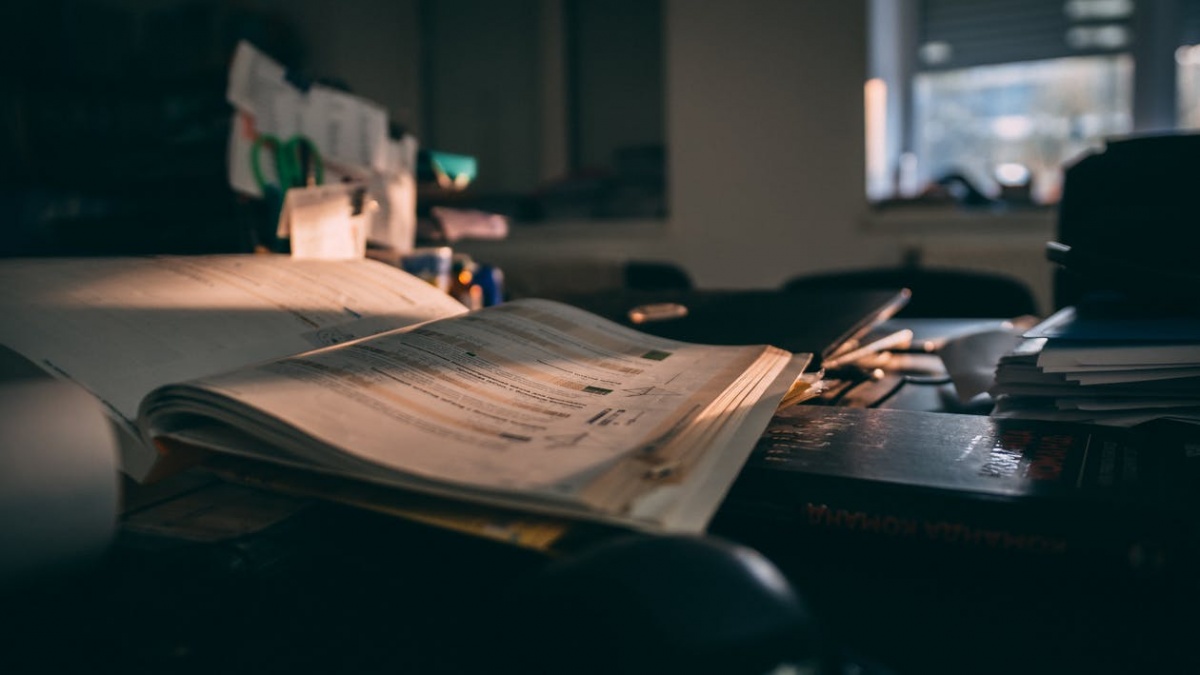
在 EntityFramework Core 中的实体是不直接支持枚举类型的操作,这让我们在开发过程中带来不少的麻烦,下面总结一下在 ef core 中使用枚举的方法.
例如下面的MsgInfo实体,对应着数据库表MsgInfo,其中字段SendState发送状态在业务逻辑上有发送成功和发送失败两种枚举状态。但 ef 把它生成了 int 类型,而不是枚举,当然也不能修改成枚举,这样会导致 ef 写入和读取数据异常。
原来的实体
public partial class MsgInfo
{
public string Id { get; set; }
public string UserAddress { get; set; }
public string Content { get; set; }
public int SendState { get; set; }
}
这里新增一个字段SendStateEnum设置为枚举类型,并使用 [NotMapped] 为不映射到数据库,为了防止输出 HTTP 时被序列化,也可以添加 [Newtonsoft.Json.JsonIgnore] 标记
需添加 Nuget 包 Newtonsoft.Json
修改完的实体代码如下
修改实体
public partial class MsgInfo
{
public string Id { get; set; }
public string UserAddress { get; set; }
public string Content { get; set; }
public int SendState { get; set; }
[NotMapped]
[Newtonsoft.Json.JsonIgnore]
public SendStateEnum SendStateEnum
{
get
{
switch (SendState)
{
case (int)SendStateEnum.Fail:
return SendStateEnum.Fail;
case (int)SendStateEnum.Success:
return SendStateEnum.Success;
default:
return SendStateEnum.UnKnow;
}
}
set
{
SendState = (int)value;
}
}
}
public enum SendStateEnum
{
Success = 1,
Fail = 2,
UnKnow =3
}
添加了SendStateEnum字段后,以后使用 ef core 操作或者读取SendStateEnum 代替了 SendState 字段(注:站长实测与原文有出入,如下面的代码(原文代码)貌似应该使用 SendState 进行 EF Core 的操作,如有不同意见请留言指正。)
using (var context = new FrameworkDbContext())
{
var result = context.MsgInfo.Where(m => m.SendStateEnum == SendStateEnum.Success);
}
当然,为了防止原来的 SendState 字段被使用,可以添加标记 [Obsolete] 提醒用户该字段 SendState 已过时。
修改后的最终实体代码如下
public partial class MsgInfo
{
public string Id { get; set; }
public string UserAddress { get; set; }
public string Content { get; set; }
[Obsolete]
public int SendState { get; set; }
[NotMapped]
[Newtonsoft.Json.JsonIgnore]
public SendStateEnum SendStateEnum
{
get
{
switch (SendState)
{
case (int)SendStateEnum.Fail:
return SendStateEnum.Fail;
case (int)SendStateEnum.Success:
return SendStateEnum.Success;
default:
return SendStateEnum.UnKnow;
}
}
set
{
SendState = (int)value;
}
}
}
public enum SendStateEnum
{
Success = 1,
Fail = 2,
UnKnow =3
}